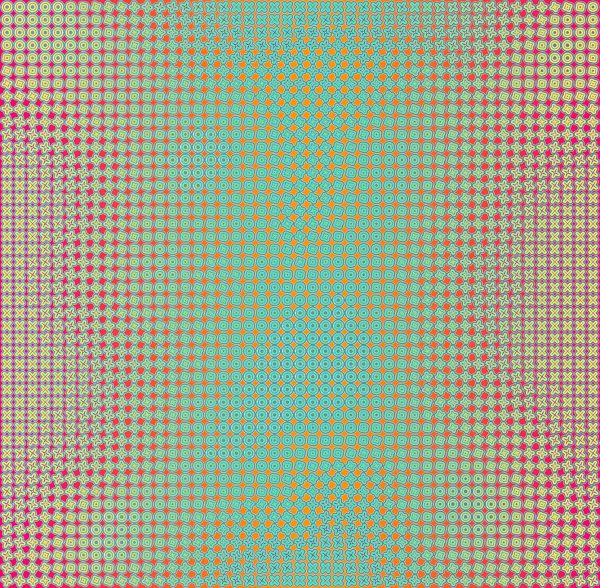Pattern
Pattern Design, 2018
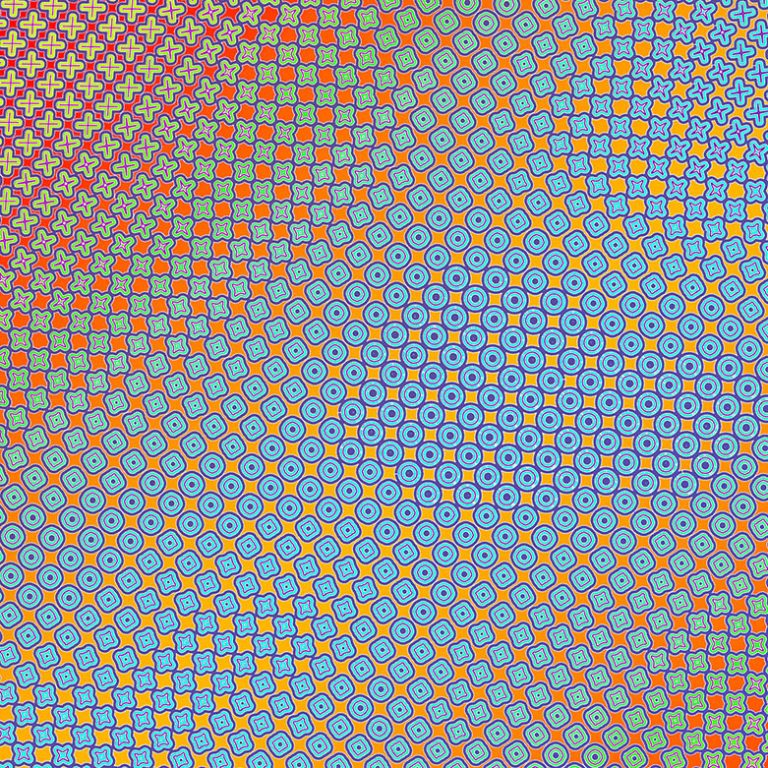
A key aspect of banknote design – and security document design in general – is the use of specialist design software. This software has functionality that doesn’t exist in Photoshop or Illustrator, and it is hard to mimic.
So the difference between a concept produced in Photoshop and Illustrator, and a finished banknote design (ready to print), is that the design is treated with specialized design techniques. These include line width modulation (changing the width of lines to create images and gradients), iterative pattern creation, high resolution design, and 3D effects. Once these functions have been applied to a conventional image, we can say it has been ‘securitized’ – it is now much harder to copy.
A personal (and ongoing) design challenge has been to find ways of mimicking the functionality of securitization software using Photoshop and Illustrator.
One challenge was: to create a raster screen with a custom dot, that can rotate and transform independently of the image it represents, and incorporate line width modulation.
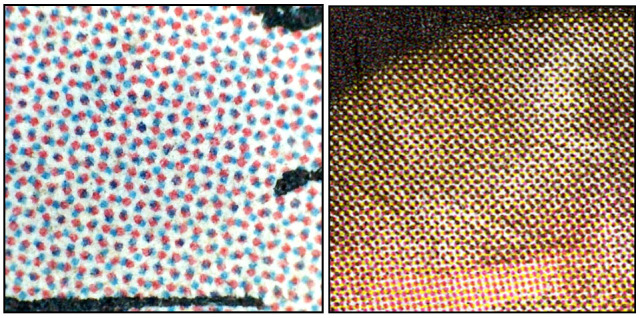

The solution to Photoshop’s halftone dot limitation came to me in a dream, and I immediately manually recreated this functionality using only Photoshop and Illustrator.
The first step was to create an array of morphing shapes – in this case an Illustrator blend of two shapes:
The next step is to create a ‘map’ – showing the direction of the morph from one shape (bright green) to the other shape (bright red). This is then used to mask successive morphs:
Once each layer has been masked, I’m left with a flat, omni-directional morphing raster:
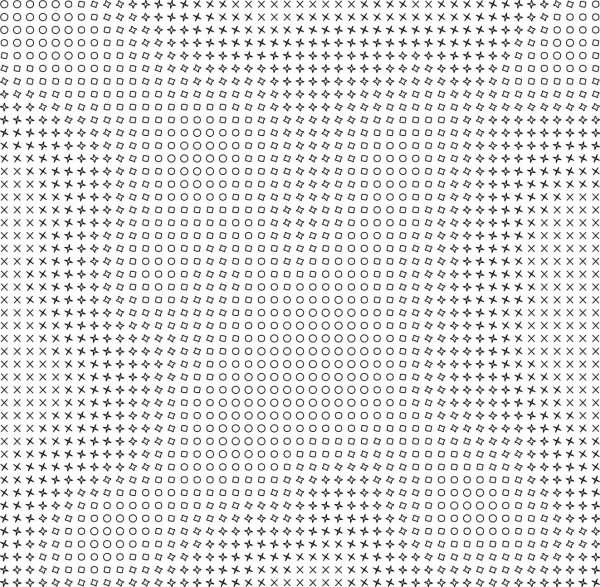
It’s then a case of colorizing the raster in any way I want… its a labor-intensive process but I felt satisfied that I had solved a longstanding design challenge. If the dots are colorized, they can be used to create a complex color blend, without the need for rainbow printing. And even if the pattern is monotone, with the addition of line width modulation, a complex non-repeating raster can be used to create an image, irrespective of the morph.
I now use this technique in my art and design work, offering greater complexity and securitization – for both artwork and design projects.